Easily Integrate Shopify to Salesforce. Seriously.
MESA is the leading Shopify automation platform. Easily create integrations between Shopify to Salesforce and get more done.
MESA removes the typical boundaries of Shopify to Salesforce integrations. Start with a pre-built workflow template or create your perfect workflow to move data between both platforms.
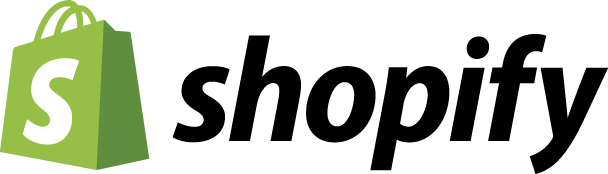
Join these and 500+ other brands that are working smarter.

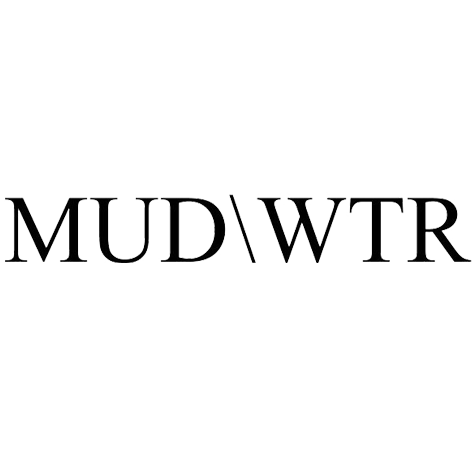
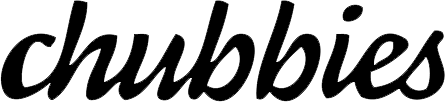

Add Salesforce to Shopify Workflow Today
Salesforce and Shopify work together beautifully with MESA. Use the workflow builder to create Shopify to Salesforce integrations in minutes. All without writing code. Get more done when you connect Salesforce to Shopify with a workflow automation platform exclusive for ecommerce.
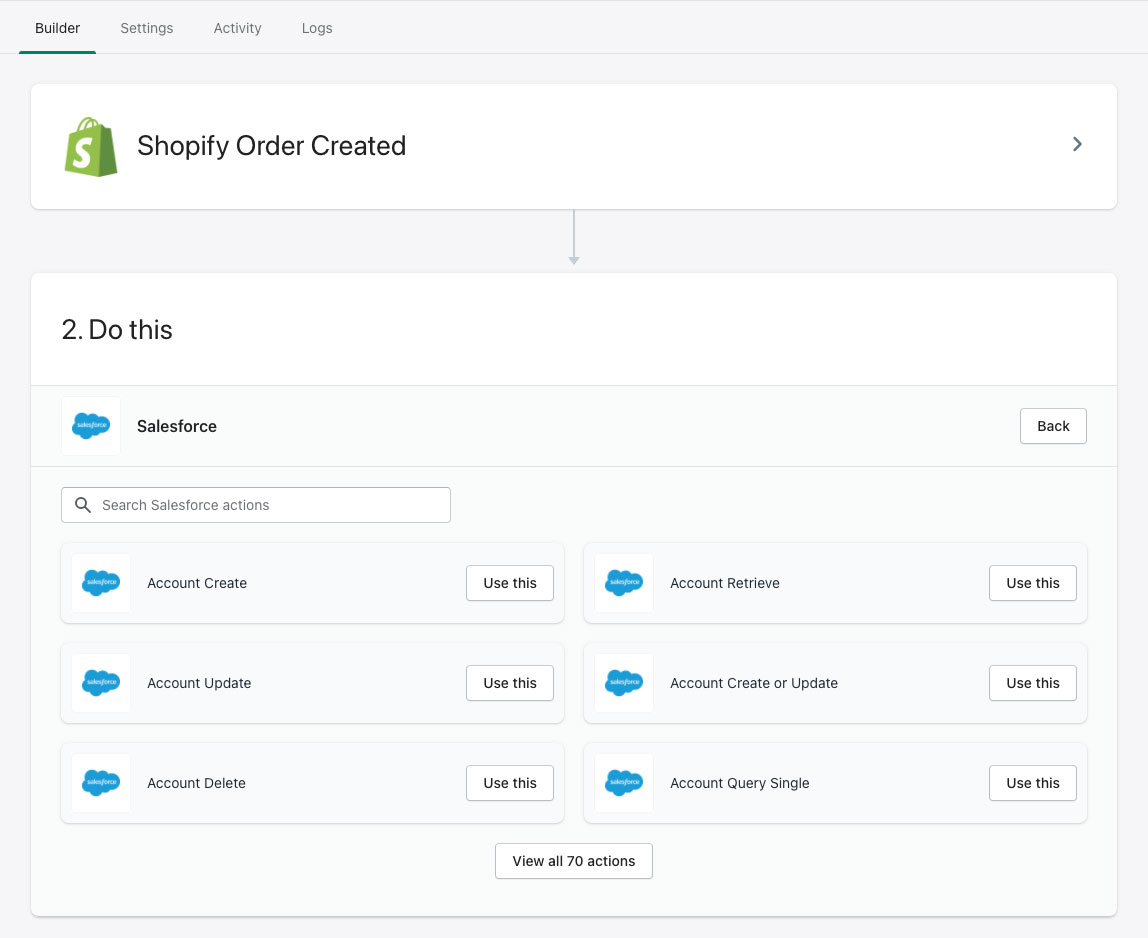
Get started fast with Shopify Salesforce integration templates
MESA's customizable workflow automations can be added to your Shopify store instantly.
Check out some of the most popular integrations.


Connect Shopify order to Salesforce contact
This workflow template sends orders from Shopify to Salesforce contact as soon as the order is created. This allows you to stay on top of critical information to keep track of your customers.


Connect Shopify order To Salesforce opportunity
This workflow template will send orders from Shopify to Salesforce opportunity and opportunity products once the order is created. Easily track when orders are potential opportunities to increase sales.


Connect Shopify order to Salesforce lead
This workflow template sends orders from Shopify to Salesforce leads as soon as the order is created on Shopify. Keep the momentum going by bridging the gap between these two major platforms.


Connect Shopify customer to Salesforce contact
This workflow template sends your customers from Shopify to Salesforce contact as soon as the customer is created. Stay on top of your business by keeping track of your customers.


Connect Salesforce lead to Shopify customer
This workflow template sends contact details from Salesforce to Shopify customer when a lead converts. Keep the momentum going by bridging the gap between these two major platforms.


Connect Salesforce product to Shopify product
This workflow template sends the product details from Salesforce to a Shopify product when the Salesforce product is created. Save yourself time and let both platforms team up to share key information.
Or create custom Shopity to Salesforce integrations using these events:

- Account Created
- Starts when an account is created.

- Account Updated
- Starts when an account is modified.

- Contact Created
- Starts when a contact is created.

- Contact Updated
- Starts when a contact is modified.

- Lead Created
- Starts when a lead is created.

- Lead Updated
- Starts when a lead is modified.

- Lead Converted
- Starts when a lead is converted.

- Opportunity Created
- Starts when an opportunity is created.

- Opportunity Updated
- Starts when an opportunity is modified.

- Order Created
- Starts when an order is created.

- Order Updated
- Starts when an order is modified.

- Pricebook Entry Created
- Starts when a pricebook entry is created.

- Pricebook Entry Updated
- Starts when a pricebook entry is modified.

- Product Created
- Starts when a product is created.

- Product Updated
- Starts when a product is modified.

- Custom Created
- Starts when a custom is created.

- Custom Updated
- Starts when a custom is modified.

- Create Account
- Start a new account.

- Retrieve Account
- Grab all details about the account.

- Update Account
- Modify an account.

- Create or Update Account
- Create or modify an account.

- Delete Account
- Remove an account.

- Query Single Account
- Search for a single account.

- Query Multiple Accounts
- Search for multiple accounts.

- Create Contact
- Start a new contact.

- Retrieve Contact
- Grab all details about the contact.

- Update Contact
- Modify a contact.

- Create or Update Contact
- Create or modify a contact.

- Delete Contact
- Remove a contact.

- Query Single Contact
- Search for a single contact.

- Query Multiple Contacts
- Search for multiple contacts.

- Create Lead
- Start a new lead.

- Retrieve Lead
- Grab all details about the lead.

- Update Lead
- Modify a lead.

- Create or Update Lead
- Create or modify a lead.

- Delete Lead
- Remove a lead.

- Query Single Lead
- Search for a single lead.

- Query Multiple Leads
- Search for multiple leads.

- Create Opportunity
- Start a new an opportunity.

- Retrieve Opportunity
- Grab all details about the opportunity.

- Update Opportunity
- Modify an opportunity.

- Create or Update Opportunity
- Create or modify an opportunity.

- Delete Opportunity
- Remove an opportunity.

- Query Single Opportunity
- Search for a single opportunity.

- Query Multiple Opportunities
- Search for multiple opportunities.

- Create Opportunity Product
- Start a new opportunity product.

- Retrieve Opportunity Product
- Grab all details about the opportunity product.

- Update Opportunity Product
- Modify an opportunity product.

- Create or Update Opportunity Product
- Create or modify an opportunity product.

- Delete Opportunity Product
- Remove an opportunity product.

- Query Single Opportunity Product
- Search for a single opportunity product.

- Query Multiple Opportunity Products
- Search for multiple opportunity products.

- Create Order
- Start a new an order.

- Retrieve Order
- Grab all details about the order.

- Update Order
- Modify an order.

- Create or Update Order
- Create or modify an order.

- Delete Order
- Remove an order.

- Query Single Order
- Search for a single order.

- Query Multiple Orders
- Search for multiple orders.

- Create Order Product
- Start a new order product.

- Retrieve Order Product
- Grab all details about an order product.

- Update Order Product
- Modify an order product.

- Create or Update Order Product
- Create or modify an order product.

- Delete Order Product
- Remove an order product.

- Query Single Order Product
- Search for a single order product.

- Query Multiple Order Products
- Search for multiple order products.

- Create Pricebook Entry
- Start a new a pricebook entry.

- Retrieve Pricebook Entry
- Grab all details about the pricebook entry.

- Update Pricebook Entry
- Modify a pricebook entry.

- Create or Update Pricebook Entry
- Create or update a pricebook entry.

- Delete Pricebook Entry
- Remove a pricebook entry.

- Query Single Pricebook Entry
- Search for a single pricebook entry.

- Query Mutiple Pricebook Entries
- Search for multiple pricebook entries.

- Create Product
- Start a new a product.

- Retrieve Product
- Grab all details about the product.

- Update Product
- Modify a product.

- Create or Update Products
- Create or modify a product.

- Delete Product
- Remove a Product.

- Query Single Product
- Search for a single product.

- Query Multiple Products
- Search for multiple products.

- Create Custom
- Start a new a custom.

- Retrieve Custom
- Grab all details about the custom.

- Update Custom
- Modify a custom.

- Create or Update Custom
- Create or modify a custom.

- Delete Custom
- Remove a custom.

- Query Single Custom
- Search for a single custom.

- Query Multiple Customs
- Search for mutiple customs.
Grow your Shopify business with the power of ecommerce automation
Whether you're launching a new brand, or taking your enterprise to the next level, power your success with ecommerce automation.
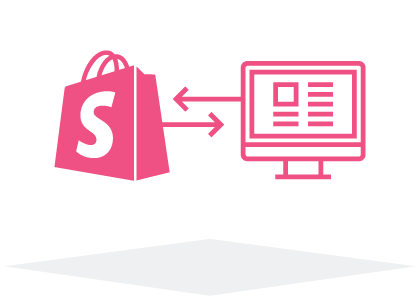
Connect Your Data
Integrate a global ecosystem of software and data to sync Shopify Plus with Hubspot, Salesforce CRM, Yotpo and more.
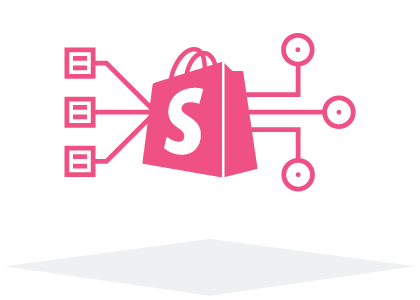
Add Workflows
Use our built-in apps to extend the capabilities of your Shopify store and achieve complete customization.

Extend More Apps
Put operations on autopilot with workflows that can do things like reject fraudulent orders, or tag high-value customers.
- “The major issues were worked out before the holiday rush, allowing us to successfully complete our busiest part of the year.”
- - Deb Taber, Infrastructure Manager
Continue reading about Shopify to Salesforce integrations

Best CRMs for Shopify Stores in 2022
Finding the right CRM for your Shopify store can feel overwhelming, and if you don’t know what to look for, you could wind up buying a solution that’s confusing and difficult to use.

Why choose Salesforce CRM to integrate with your Shopify Store?
Delivering the best customer experience is easier said than done, but vital to your ecommerce success. It’s the difference between your Shopify store standing out from your competitors and just being another face in the crowd.

Avoid The Most Common Shopify to Salesforce Integration Mistakes With These 3 Steps
Integrating Salesforce into Shopify is not the most straightforward process, but you can avoid some of the roadblocks you may encounter with the right guidance.
The easiest way to automate Shopify stores
Get started with a free 7-day trial. See how much you can accomplish today.
“Not only did they create customized workflows that saved us from using a developer, the support is amazing.”
★★★★★
Tea Drops“Simple and easy to use. Lots of integrations and tons of ways to customize. Great staff to help accomplish goals.”
★★★★★
Knowing Labs“Their support team has been great and they've helped setup a number of workflows for us quickly.”
★★★★★
Beauti
