Shopify + DocuSign made easy.
MESA is the easiest way to create Shopify and DocuSign integrations so you can automate any work - no code required.
MESA empowers you to build any solution. Scale faster and more efficiently than ever before. When you're able to build your ideas, you're free to explore unique ways to expand your role and business. What will you make today?
 When this happens in Shopify…
When this happens in Shopify… Do this with DocuSign…
Do this with DocuSign…


How does DocuSign work with Shopify?
With Shopify and DocuSign integrations, you can get more done in days, not months. Automate the work that solves your everyday problems and the challenges currently holding back your progress.
Secure Contracts for Wholesale Orders

If you manage B2B sales through your Shopify store, integrating with DocuSign can facilitate seamless and legally-binding contract signing. You can send, track, and manage all agreements digitally, speeding up the sales process and enhancing your clients' trust.
Employment Agreements

Planning to hire for your online store? With DocuSign, you can automate the signing of employment contracts. As soon as you hire someone, the relevant documents can be sent for signature directly from your Shopify dashboard, ensuring a smooth onboarding process.
Supplier Agreements

Manage and sign all your supplier agreements digitally. As you add new products to your Shopify store or negotiate terms with suppliers, having an integrated system with DocuSign allows for fast and secure handling of these essential documents.
Customer Agreements

For specialized products or services that require specific customer agreements, you can set up automated workflows that send the necessary documents to customers for digital signing after purchase. This provides a professional touch and ensures legal compliance.
Record Keeping & Compliance

By having all your signed documents integrated into your Shopify system, you have a unified and secure place to manage all legal records. This not only makes it easier to find and access documents when needed but also aids in compliance with legal and regulatory requirements.
Solve more business-critical tasks

MESA helps you simplify your operations into efficient workflows that run immediately when the work happens. More ideas are now possible and more challeneges can be solved through the power of no-code automation solutions.
Popular Shopify to DocuSign Templates
These workflow templates are 100% customizable. One-click add them to your store then start personalizing any step to your exact requirements — no code required.
Loved by 1k+ brands using Shopify & Shopify Plus.
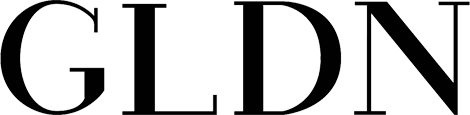
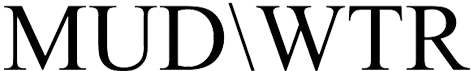
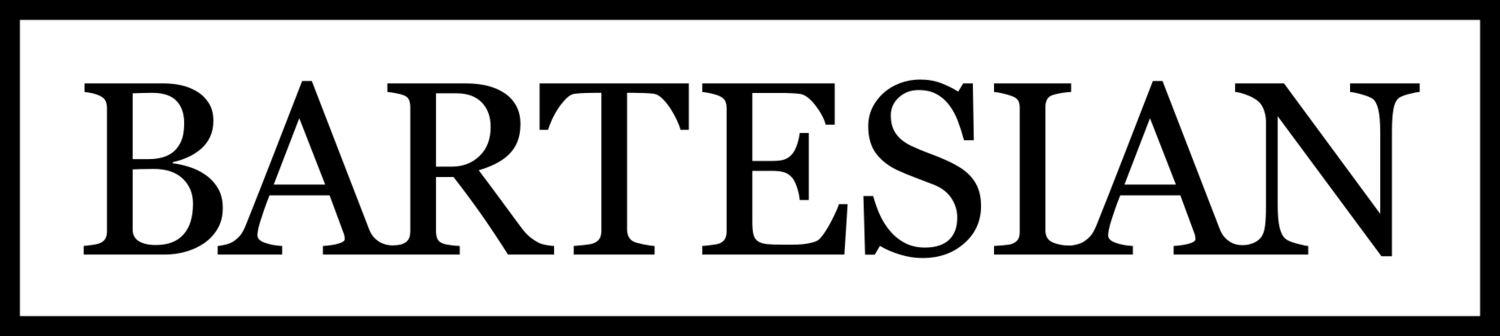
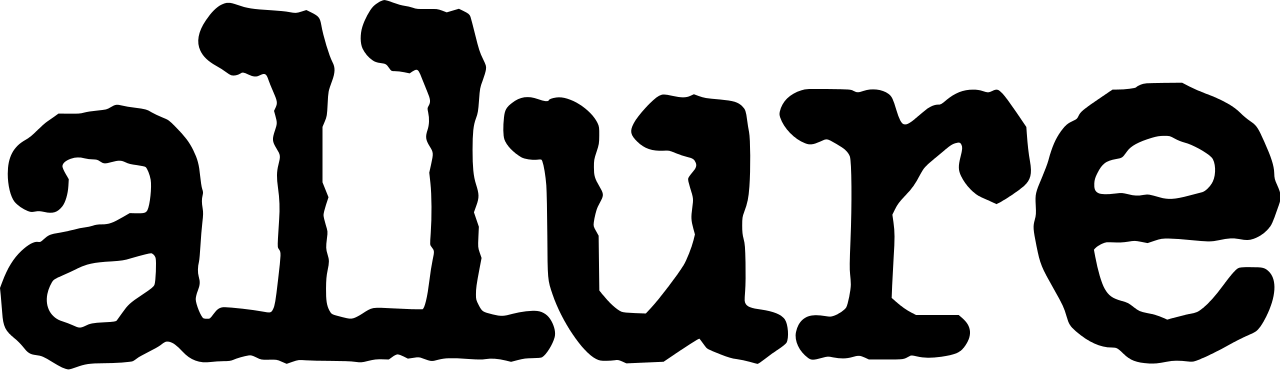
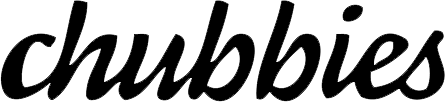
How to connect Shopify to DocuSign
Connecting Shopify to DocuSign has never been easier. With MESA, making complex integrations between Shopify and DocuSign only takes a few minutes — no code required. Automate basic data entry or connect the systems that run your business. Solve more business-critical problems with MESA and accomplish more with less resources.
- First, create a new workflow in MESA.
Workflows are simply the steps of an automation that runs automatically.
- Next, pick one of the apps as a trigger step - this will start your workflow.
This is what kicks off your automation to run automatically.
- Then, choose an action step from another app for unique customization.
This is where the magic happens. 🪄
- Lastly, personalize the data being sent from one app to another.
Use the various fields within each stel to personalize your workflow. Test your automation to ensure everything is running properly.
- Finished!
Just turn on this Shopify to DocuSign workflow and MESA will start doing this work for you. Look at you embracing the automation lifestyle!
Build your own Shopify DocuSign workflows using these steps
Quickly make any workflow between two or more apps.
These are triggers. They're what start your workflow to run automatically. Use any of these trigger steps to start your workflow when…
- Order Canceled
- Starts when an order is canceled.
- Order Created
- Starts when an order is created.
- Order Deleted
- Starts when an order is removed.
- Order Fulfilled
- Starts when an order is prepared for shipment.
- Order Paid
- Starts when an order is processed.
- Order Partially Fulfilled
- Starts when a new partial order fulfillment is created.
- Order Updated
- Starts when an order is updated.
- Product Created
- Starts when a product is created.
- Product Deleted
- Starts when a product is removed.
- Product Updated
- Starts when a product is updated.
- Customer Created
- Starts when a customer is created.
- Customer Deleted
- Starts when a customer is removed.
- Customer Disabled
- Starts when a customer account is deactivated.
- Customer Enabled
- Starts when a customer account is activated.
- Customer Updated
- Starts when a customer is updated.
- Collection Created
- Starts when a collection is created.
- Collection Deleted
- Starts when a collection is removed.
- Collection Updated
- Starts when a collection is updated.
- Fulfillment Created
- Starts when a fulfillment is created.
- Fulfillment Updated
- Starts when a fulfillment is updated.
- Collection Listing Added
- Starts when a collection listing is created.
- Collection Listing Removed
- Starts when a checkout listing is deleted.
- Collection Listing Updated
- Starts when a collection listing is updated.
- Customer Group Created
- Starts when a collection group is created.
- Customer Group Deleted
- Starts when a collection group is removed.
- Customer Group Updated
- Starts when a collection group is updated.
- Draft Order Created
- Starts when a draft order is created.
- Draft Order Deleted
- Starts when a draft order is removed.
- Draft Order Updated
- Starts when a draft order is updated.
- Fulfillment Event Created
- Starts when a fulfillment event is created.
- Fulfillment Event Deleted
- Starts when a fulfillment event is removed.
- Inventory Item Created
- Starts when an inventory item is created.
- Inventory Item Updated
- Starts when an inventory item is updated.
- Inventory Item Deleted
- Starts when an inventory item is removed.
- Inventory Level Connected
- Starts when an inventory level is synced.
- Inventory Level Updated
- Starts when an inventory level is updated.
- Inventory Level Disconnected
- Starts when an inventory item is desynced.
- Locale Created
- Starts when a locale is created.
- Locale Updated
- Starts when a locale is updated.
- Location Created
- Starts when a location is created.
- Location Updated
- Starts when a location is updated.
- Location Deleted
- Starts when a location is removed.
- Order Transaction Created
- Starts when an order transaction is created.
- Refund Created
- Starts when a refund is created.
- Shop Updated
- Starts when a shop is updated.
- Theme Created
- Starts when a theme is created.
- Theme Deleted
- Starts when a theme is removed.
- Theme Published
- Starts when a theme is published.
- Theme Updated
- Starts when a theme is updated.
- Variant In Stock
- Starts when a variant becomes in stock.
- Variant Out of Stock
- Starts when a variant becomes out of stock.
- Customer Marketing Consent Updated
- Starts when a customer's SMS marketing consent is updated.
- Customer Email Marketing Consent Updated
- Starts when a customer's email marketing consent is updated.
- Customer Tags Added
- Starts when a customer tag is added.
- Customer Tags Removed
- Starts when a customer tag is removed.
- Customers Merged
- Starts when multiple customers are merged.
- Fulfillment Cancellation Request Accepted
- Starts when a 3PL accepts a fulfillment cancellation request.
- Fulfillment Cancellation Request Rejected
- Starts when a 3PL rejects a fulfillment cancellation request.
- Fulfillment Cancellation Request Submitted
- Starts when a merchant requests a fulfillment request to be cancelled after that request was approved by a 3PL.
- Fulfillment Cancelled
- Starts when a fulfillment is cancelled.
- Fulfillment Request Accepted
- Starts when a fulfillment service accepts a request to fulfill a fulfillment.
- Fulfillment Request Rejected
- Starts when a 3PL rejects a fulfillment request that was sent by a merchant.
- Fulfillment Request Submitted
- Starts when a merchant submits a fulfillment request to a 3PL.
- Fulfillment Service Failed to Complete Fulfillment
- Starts when a fulfillment service intends to close an in progress fulfillment.
- Fulfillment Hold Released
- Starts when a fulfillment hold is released.
- Fulfillment's Line Items Prepared for Local Delivery
- Starts when a fulfillment's line items are prepared for local delivery.
- Fulfillment's Line Items Prepared for Pickup
- Starts when a fulfillment's line items are prepared for pickup.
- Fulfillments Merged
- Starts when multiple fulfillment are merged into a single fulfillment.
- Fulfillment Moved
- Starts whenever the location which is assigned to fulfill one or more fulfillment line items is changed.
- Fulfillment Order Routing Completed
- Starts when an order has finished being routed and its fulfillments are assigned to a fulfillment service's location.
- Fulfillment Placed on Hold
- Starts when a fulfillment is placed on hold.
- Fulfillment Rescheduled
- Starts when a fulfillment is rescheduled.
- Fulfillment Split
- Starts when a fulfillment is split into multiple fulfillments.
- Return Approved
- Starts when a return is approved.
- Return Cancelled
- Starts when a return is cancelled.
- Return Closed
- Starts when a return is closed.
- Return Declined
- Starts when a return is declined.
- Return Reopened
- Starts when a return is reopened.
- Return Requested
- Starts when a return is requested.
- Discount Created
- Starts when a discount is created.
- Metaobject Entry Created
- Starts when a metaobject entry is created.
- Metaobject Entry Updated
- Starts when a metaobject entry is updated.
- Metaobject Entry Deleted
- Starts when a metaobject entry is deleted.
- Order Edited
- Starts when an order is edited.
- Envelope Created
- Starts when a new envelope is created.
- Envelope Sent
- Starts when an email notification, with a link to the envelope, is sent to at least one recipient or when it is a recipient's turn to sign during embedded signing.
- Envelope Resent
- Starts when an envelope is resent.
- Envelope Delivered
- Starts when all recipients have opened the envelope through the DocuSign signing website.
- Envelope Completed
- Starts when an envelope has been completed by all recipients.
- Envelope Declined
- Starts when an envelope has been declined by one of the recipients.
- Envelope Deleted
- Starts when an already-sent envelope is deleted.
- Envelope Voided
- Starts when an envelope has been voided by the sender or has expired.
- Envelope Corrected
- Starts when an envelope is corrected.
- Envelope Discarded
- Starts when an envelope in a created or draft state is deleted.
- Envelope Purged
- Starts when an envelope is queued to be purged.
- Recipient Authentication Failed
- Starts when a recipient fails an authentication check. In cases where a recipient has multiple attempts to pass a check, it means that the recipient failed all the attempts.
- Recipient Auto Responded
- Starts when DocuSign gets notification that an email delivery has failed. The delivery failure could be for a number of reasons, such as a bad email address or that the recipient’s email system auto-responds to the email from DocuSign.
- Recipient Declined
- Starts when a recipient declines to sign the document(s) in the envelope.
- Recipient Delivered
- Starts when a recipient has viewed the document(s) in an envelope through the DocuSign signing web site. This does not signify an email delivery of an envelope
- Recipient Completed
- Starts when the recipient has completed their actions for the envelope, typically (but not always) by signing.
- Recipient Sent
- Starts when an email notification is sent to the recipient signifying that it is their turn to sign an envelope.
- Recipient Reassigned
- Starts when an envelope is reassigned by a recipient.
- Recipient Resent
- Starts when a recipient selects finish within the web application on an envelope.
- Recipient Finish Later
- Starts when a recipient selects finish on an envelope.
- Recipient Delegate
- Starts when a delegated signer is sent an envelope and after a Delegation rule is in place.
- Template Created
- Starts when a template is created.
- Template Modified
- Starts when a template is modified.
- Template Deleted
- Starts when a template is deleted.
- Click Agreed
- Starts when a recipient accepts an Elastic template.
- Click Declined
- Starts when a recipient declines an Elastic template.
These are actions. Workflows can multiple actions to make personalized integrations. Use any of these action steps to make your workflow do…
- Search for Specific Sets of Envelopes in Account
- Search for envelopes in your accounts.
- Retrieve Envelope Status
- Grab all details about the overall status for a specific envelope.
- Send, Modify a Draft Envelope, Void In-Process Envelope, or Purge Documents/Envelope Metadata
- Modify an envelope.
- Get List of Envelope's Attachments
- Obtain a list of attachments for an envelope.
- Adds Multiple Attachments To Draft or In-Process Envelope
- Appends multiple attachments to a draft or in-process envelope.
- Deletes Attachment from Draft Envelope
- Remove attachment from a draft envelope.
- Retrieves Attachment from Envelope
- Grab all details about an attachment from an envelope.
- Adds Attachment To Draft or In-Process Envelope
- Appends an attachment to draft or in-process envelope.
- Gets List of Envelope Audit Events for Envelope
- Obtain a list of envelope audit events for a specific envelope.
- Retrieve PDF Transcript of All Comments in Envelope
- Grab a PDF file of all comments added to an envelope's documents.
- Retrieve Custom Field Information for the Specified Envelope
- Grab all details about a custom field information for an envelope.
- Update Envelope Custom Fields in Envelope
- Modify envelope custom fields names for draft and in-process envelopes.
- Create Envelope Custom Fields for Envelope
- Create an envelope custom field for draft or in-process envelopes.
- Delete Envelope Custom Fields for Draft or In-Process Envelope
- Remove custom fields from drafts or in-process envelopes.
- Gets List of Documents in Envelope
- Obtain a list of envelope documents.
- Retrieve Document from Envelope
- Grab all details about a single document from an envelope.
- Add Or Replace Document in Envelope
- Appends or replaces a document in an envelope that's being processed or drafted.
- Retrieve Custom Document Fields from Envelope Document
- Grab all details about document field information for an envelope document.
- Update Custom Document Fields in Envelope Document
- Modify custom document fields in an envelope document.
- Create Custom Document Fields in Envelope Document
- Create custom document fields for envelope document.
- Delete Custom Document Fields from Envelope Document
- Remove custom fields from an envelope document.
- Get List of HTML Definitions Used to Generate Dynamically Sized Responsive Documents
- Obtain a list of definitions used to generate a responsive document, which may be empty if the document ID is invalid.
- Get List of Document Page Images Based on Input
- Obtain a list of document pages' images based on input.
- Delete Page from Document in Envelope
- Remove a page from a document in an envelope according to its page number.
- Retrieve Page Image from Envelope for Display
- Grab all details about an image of document page for display.
- Rotate Page Image from Envelope for Display
- Rotate a page image to display left or right.
- Create Preview of Responsive Version of Document
- Generate a preview of a document's responsive HTML version.
- Get List of Templates Associated With Document in Envelope
- Obtain a list of associated templates of specified envelope's document.
- Add Templates To Document in Envelope
- Append templates to an envelope's document.
- Delete Template from Document in Envelope
- Remove a template from an envelope's document.
- Retrieves a PDF document from the envelope with no CoC.
- DARRYL
- Get List of Email Setting Overrides for Envelope
- Obtain a list of email override settings for an envelope.
- Update Email Setting Overrides for Envelope
- Modify the email override settings for a specific envelope.
- Add Email Setting Overrides To Envelope
- Add email settings to change who an email is sent to, and use BCC for email archiving.
- Delete Email Setting Overrides for Envelope
- Remove all email override settings for an envelope.
- Get List of Envelope Tab Data for Envelope
- Download envelope and tab data from sent or shared envelopes.
- Get List of Original HTML Definitions used to generate Responsive HTML for Envelope
- Obtain a list of original HTML definitions used to generate responsive HTML for an envelope.
- Retrieve Envelope Lock Information
- Grab all details about a locked envelope if the requesting user is the one who locked it.
- Update Envelope Lock
- Modify lock information for a locked envelope.
- Lock Envelope
- Lock an envelope to prevent changes.
- Delete Envelope Lock
- Remove the lock from an envelope while optionally saving or discarding changes made while the lock was active.
- Retrieve Envelope Notification Information
- Grab all details about an existing envelope's notification, reminders, and expirations.
- Set Envelope Notifications for Envelope
- Set notifications for an existing envelope with reminders and expirations either using request or account default settings.
- Retrieve Status of Recipients for Envelope
- Grab all details about the status and tab values of all recipients in an envelope, and identify the current recipient in the routing list.
- Delete Recipient from Envelope
- Remove recipient from a draft or sent envelope.
- Retrieve Default Electronic Record & Signature Disclosure for Envelope
- Grab all details about the default electronic record and signature disclosure for a specified envelope.
- Retrieve Electronic Record & Signature Disclosure for Envelope Recipient
- Grab all details about the recipient-specific electronic record and signature disclosure (ERSD) in HTML format, with the option to specify language.
- Retrieve Document Visibility for Recipient
- Grab all details about a recipient's document visibility information.
- Update Document Visibility for Recipient
- Modify a document's visibility for a recipient.
- Create Resource Token for Sender To Request ID Evidence Data
- Create a token for a sender to provide identification data for a recipient.
- Retrieve Initials Image for User
- Grab the image of the user's initials.
- Set Initials Image for Accountless Signer
- Update initials image for accountless signer by uploading a gif, png, jpeg or bmp file under 200K in size. The credentials must match the sender and the signer's account must have certain properties set to true.
- Retrieve Signature Information for Signer or Sign-in-Person Recipient
- Grab signer's or sign-in person recipient's signature information.
- Retrieve Signature Image Information for Signer/Sign-in-Person Recipient
- Grab user signature image in the same format as uploaded.
- Set Signature Image for Accountless Signer
- Modify signature image for accountless signer with supported image format and size, requires sender credentials and account settings.
- Create Link to Page for Manually Reviewing Ids
- Create an URL for a manual recipient ID review page.
- Update Document Visibility for Recipients
- Modify document visibility for recipients.
- Create Preview of Responsive Versions of all Documents in Envelope
- Generate a preview of responsive HTML versions of all documents in an envelope before sending.
- Get List of Templates Used in Envelope
- Obtain a list of names and IDs of server-side templates used in an envelope.
- Add Templates To Envelope
- Append templates to an envelope.
- Retrieve URL to Envelope Correction UI
- Grab the URL for embedding the envelope correction view of DocuSign's UI.
- Revoke Correction View URL To Envelope UI
- Revoke the envelope UI correction view URL.
- Create Envelope Recipient Preview
- Generate a preview URL for a draft envelope or template to enable the sender to see what the recipients will experience.
- Get List of Workflow Definitions for Envelope
- Obtain a list of workflow definitions for a specified envelope.
- Update Workflow Definition for Envelope
- Modify the workflow for a specific envelope, including scheduled sending and delayed routing.
- Delete Workflow Definition for Envelope
- Remove workflow definition of a specified envelope and cancel scheduled email if any.
- Get List of Scheduled Sending Rules for Envelope's Workflow Definition
- Obtain a list of scheduled sending rules based on template and workflow step.
- Update Scheduled Sending Rules for Envelope's Workflow
- Modify scheduled sending rules for an envelope's workflow.
- Delete Scheduled Sending Rules for Envelope's Workflow
- Remove scheduled sending rules for an envelope's workflow before the countdown begins.
- Add New Step To Envelope's Workflow
- Add a new step to a workflow for an envelope.
- Retrieve Specified Workflow Step for Template
- Grab all details of a specific workflow step for a specified envelope.
- Update Workflow Step for Envelope
- Modify a specific workflow step for an envelope.
- Delete Workflow Step from Envelope's Workflow Definition
- Remove a workflow step from an envelope.
- Retrieve Delayed Routing Rules for Envelope's Workflow Step Definition
- Grab all details about the delayed routing rules for a workflow step.
- Update Delayed Routing Rules for Envelope's Workflow Step Definition
- Modify a workflow step definition's delayed routing rules for an envelope.
- Delete Delayed Routing Rules for Envelope Workflow Step
- Remove a delayed routing rule for an envelope's workflow step, but first make sure the delay is not in progress.
- Retrieve Envelope Statuses for Envelopes
- Grab all envelope statuses for a set of envelopes.
- Get List of Envelope Transfer Rules
- Obtain a list of envelope transfer rules for the associated account (restricted to Administrators and with Transfer Custody feature enabled).
- Change Status of Multiple Envelope Transfer Rules
- Change the status of one or more envelope transfer rules to enable/disable them.
- Create Envelope Transfer Rule
- Create an envelope transfer rule.
- Change Status of Envelope Transfer Rule
- Change the status of an envelope transfer rule between enabled and disabled.
- Delete Envelope Transfer Rule
- Remove an envelope transfer rule if you're an Administrator with the enabled Transfer Custody feature.
- Creates an envelope
- Creates and sends an envelope or creates a draft envelope.
- Get List of Sender Fields found in the Envelope’s Documents
- Obtain a list of sender fields found in the envelope’s documents.
- Update an Envelope’s Documents by populating its Sender Fields
- Modify an envelope's documents by populating its sender fields.
- Updates the Recipients for an Envelope
- Modify the recipients for an envelope.
- Exclusive Order Add Tag
- Add one or more new tags to an existing order.
- Exclusive Customer Add Tag
- Add one or more new tags to an existing customer.
- Exclusive Product Add Tag
- Add one or more new tags to an existing product.
- Exclusive Draft Order Add Tag
- Add one or more new tags to an existing draft order.
- Exclusive Draft Order Remove Tag
- Add one or more new tags to an existing draft order.
- Exclusive Add Line Item to Order
- Edit a completed order to add a product or gift as a new line item.
- Exclusive Update Order Notes
- Modify an order with notes that will appear on the admin page.
- Exclusive Update Customer Notes
- Modify a customer's profile with notes that will appear on the admin page.
- Exclusive Set Order Metafield
- Create or update an existing metafield value on an order.
- Exclusive Set Draft Order Metafield
- Create or update an existing metafield value on a draft order.
- Exclusive Set Product Metafield
- Create or update an existing metafield value on a product.
- Exclusive Set Product Variant Metafield
- Create or update an existing metafield value on a product variant.
- Exclusive Set Customer Metafield
- Create or update an existing metafield value on a customer.
- Get List of Orders
- Obtain a list of orders of any status, including archived orders. This action will return 50 results by default, with a maximum of 1,000.
- Create Order
- Create an order.
- Update Order
- Modify an order's details.
- Retrieve Order
- Grab all details about the order.
- Count Orders
- Add up all orders.
- Delete Order
- Remove an order from the online store.
- Cancel Order
- Cancel an existing order.
- Create Product
- Create a product.
- Get List of Products
- Obtain a list of existing products. This action will return 50 results by default, with a maximum of 8,000.
- Retrieve Product
- Grab all details about the product.
- Count Products
- Add up all products.
- Update Product
- Modify a product's details.
- Delete Product
- Remove a product from the online store.
- Get List of Customers
- Obtain a list of existing customers. This action will return 50 results by default, with a maximum of 2,000.
- Create Customer
- Create a new customer record.
- Delete Customer
- Remove a customer from the online store.
- Count Customers
- Add up all customers.
- Update Customer
- Modify a customer's account details.
- Retrieve Customer
- Grab all details about the customer.
- Set Default Address
- Set a default address for a customer.
- Get List of Article Authors
- Obtain a list of all article authors. This action will return 50 results by default, with a maximum of 8,000.
- Get List of Article Tags
- Obtain a list of tags for a specific article. This action will return 50 results by default, with a maximum of 8,000.
- Get List of Balance Transactions
- Obtain a list of existing balance transactions ordered by most recent processing time. This action will return 50 results by default, with a maximum of 8,000.
- Create Blog
- Create a blog for the blog articles.
- Get List of Blogs
- Obtain a list of all blogs. This action will return 50 results by default, with a maximum of 8,000.
- Count Blogs
- Returns the number of blogs on your store.
- Retrieve Blogs
- Grab all details about the blog.
- Delete Blog
- Remove a blog from the online store.
- Update Blog
- Modify a blog's details.
- Create Blog Article
- Create a new blog article for a blog.
- Get List of Blog Articles
- Obtain a list of blog articles from a blog. This action will return 50 results by default, with a maximum of 8,000.
- Update Blog Article
- Modify a blog article's content and details.
- Retrieve Blog Article
- Grab all details about the specific blog article.
- Count Blog Articles
- Add up blog articles within a blog.
- Delete Blog Article
- Remove an existing blog article from a blog.
- Get List of Carrier Services
- Obtain a list of carrier services. This action will return 50 results by default, with a maximum of 8,000.
- Create Carrier Service
- Create a carrier service that provides real-time shipping rates.
- Retrieve Carrier Service
- Grab all details about the carrier service by its id.
- Delete Carrier Service
- Remove a carrier service from the online store.
- Update Carrier Service
- Modify an existing carrier service.
- Get List of Custom Collections
- Obtain a list of custom collections. This action will return 50 results by default, with a maximum of 8,000.
- Create Custom Collection
- Create a new custom collection.
- Delete Custom Collection
- Remove a custom collection.
- Retrieve Custom Collection
- Grab all details about the a custom collection.
- Count Custom Collections
- Obtain a count of custom collections.
- Create Comment
- Create a comment for a blog article.
- Get List of Comments
- Obtain a list of comments for all or specific blog articles. This action will return 50 results by default, with a maximum of 8,000.
- Count Comment
- Add up comments for all or specific articles.
- Retrieve Comment
- Grab all details about a specific comment.
- Update Comment
- Modify comment on an article.
- Approve Comment
- Approve a comment.
- Remove Comment
- Remove a comment.
- Restore Comment
- Restore a previously removed comment.
- Create Comment Spam
- Mark a comment as spam.
- Mark Comment as Not Spam
- Mark a comment as not spam after it has been marked as spam.
- Get List of Currencies
- Obtain a list of currencies enabled on the online store. This action will return 50 results by default, with a maximum of 8,000.
- Create a Customer Account Activation URL
- Create an account activation URL for a customer that does not currently have an enabled account.
- Create a Customer Address
- Create a new address for a customer.
- Get List of Customer Addresses
- Obtain a list of customer addresses on the online store. This action will return 50 results by default, with a maximum of 8,000.
- Retrieve Customer Address
- Grab all details about the customer address.
- Update Customer Address
- Modify an existing customer's address.
- Delete Customer Address
- Remove an address from an existing customer’s address list.
- Get List of Customer's Orders
- Obtain a list of all customer's orders. This action will return 50 results by default, with a maximum of 8,000. To get all orders (regardless of status), add "status=any" to the Parameters field.
- Search Customer
- Search for a customer by a specific query. This action will return 50 results by default, with a maximum of 8,000.
- Create Customer Send Invite
- Send an account invite to a specific customer.
- Get List of Discount Code Lookups
- Obtain a list of searches for a discount code. This action will return 50 results by default, with a maximum of 8,000.
- Get List of Draft Orders
- Obtain a list of existing draft orders. This action will return 50 results by default, with a maximum of 8,000.
- Create Draft Order
- Create a draft order.
- Delete Draft Order
- Remove a draft order from the online store.
- Retrieve Draft Order
- Grab all details about a specific draft order.
- Count Draft Order
- Add up all existing draft orders.
- Update Draft Order
- Modify an existing draft order.
- Update Draft Order Complete
- Complete a draft order and mark it as paid or pending.
- Send Invoice for Draft Order
- Send an invoice for a draft order.
- Get List of Events
- Obtain a list of events including smart collections, articles, pages, orders, blogs, orders, products and more. This action will return 50 results by default, with a maximum of 8,000.
- Count Events
- Add up all events or number of events since a specified time.
- Retrieve Event
- Grab all details about the event by its id.
- List Order Fulfillments
- Retrieve a list of fulfillments on an order
- Create Fulfillment Event
- Create a fulfillment event (tracking event).
- Get List of Fulfillment Events
- Obtain a list of all fulfillment events that are linked to a specific fulfillment. This action will return 50 results by default, with a maximum of 8,000.
- Delete Fulfillment Event
- Remove a fulfillment event from an order.
- Retrieve Fulfillment Event
- Grab all details about the fulfillment event.
- Get List of Fulfillment Services
- Obtain a list of your app's or all of the shop's fulfillment services. This action will return 50 results by default, with a maximum of 8,000.
- Retrieve Fulfillment Service
- Grab all details about the fulfillment service by its id.
- Update Fulfillment Service
- Modify a fulfillment service used on the online store.
- Delete Fulfillment Service
- Remove an existing fulfillment service from the online store.
- Get List of Inventory Items
- Obtain a list of inventory items from a single product. This action will return 50 results by default, with a maximum of 8,000.
- Update Inventory Item
- Modify an inventory item's SKU or unit cost.
- Retrieve Inventory Item
- Grab all details about the inventory item by id.
- Delete Inventory Level
- Remove an inventory item's inventory level entirely at a location.
- Get List of Inventory Levels
- Obtain a list of all inventory levels from an inventory item. This action will return 50 results by default, with a maximum of 8,000.
- Adjust Inventory Level
- Adjust a product variant's inventory level at a single location.
- Create Inventory Level Connect
- Connect an inventory item to a location by creating an inventory level at that location.
- Set Inventory Level
- Set a product variant's inventory level at a single location to a specific value (like 0).
- Get List of Locations
- Obtain a list of all locations on the online store. This action will return 50 results by default, with a maximum of 8,000.
- Retrieve Location
- Grab all details about a location.
- Count Locations
- Add up all store locations.
- Get List of Location Inventory Levels
- Obtain a list of inventory levels for a location. This action will return 50 results by default, with a maximum of 8,000.
- Create Marketing Event
- Create a marketing event on the online store.
- Get List of Marketing Events
- Obtain a list of marketing events. This action will return 50 results by default, with a maximum of 8,000.
- Count Marketing Events
- Add up all marketing events.
- Retrieve Marketing Event
- Grab all details about the marketing event by its ID.
- Update Marketing Event
- Modify a marketing event's remote_id, timestamps, and currency & budget.
- Delete Marketing Event
- Remove a marketing event from your online store.
- Create Marketing Event Engagement
- Create a marketing event engagement.
- Close an order
- Close an order.
- Get List of Order Fulfillments
- Obtain a list of order fulfillments. This action will return 50 results by default, with a maximum of 8,000.
- Count Order Fulfillments
- Add up fulfillments for a specific order.
- Re-open Closed Order
- Re-open a closed order.
- Create Order Refund
- Create a refunded order to record the money returned to the customer.
- Get List of Order Refunds
- Obtain a list of all refunds for an order. This action will return 50 results by default, with a maximum of 8,000.
- Calculate Order Refund
- Sum up refunded transactions based on shipping and line items.
- Retrieve Order Refund
- Grab all details about a specific refund.
- Get List of Order's Risks
- Obtain a list of existing order risks on a single order.
- Create Order Risk
- Create an order risk displaying a fraud risk with proxy detection.
- Create Order Transaction
- Create an order transaction that results in an exchange of money.
- Get List of Order Transactions
- Obtain a list of order transactions on the online store. This action will return 50 results by default, with a maximum of 8,000.
- Retrieve Order Transaction
- Grab all details about a specific order transaction.
- Count Order Transactions
- Add up existing order transactions.
- Create Page
- Add a new page with static content.
- Get List of Pages
- Obtain a list of all pages on the online store. This action will return 50 results by default, with a maximum of 8,000.
- Count Pages
- Add up pages with specific parameters.
- Retrieve Page
- Grab all details about the page by its id.
- Update Page
- Modify a page's details.
- Delete Page
- Remove a page.
- Get List of Policies
- Obtain a list of policies that your store has configured for. This action will return 50 results by default, with a maximum of 8,000.
- Create Price Rule
- Create a price rule with specific entitlements and prerequisites.
- Get List of Price Rules
- Obtain a list of established price rules. This action will return 50 results by default, with a maximum of 8,000.
- Delete Price Rule
- Remove a price rule from your online store.
- Count Price Rules
- Add up price rules.
- Retrieve Price Rule
- Grab all details about the price rule.
- Update Price Rule
- Modify a price rule's title.
- Create Price Rule Discount Code
- Create a price rule discount code with specific entitlements and prerequisites.
- Get List of Price Rule Discount Codes
- Obtain a list of price rule discount codes on the online store. This action will return 50 results by default, with a maximum of 8,000.
- Update Price Rule Discount Code
- Modify an existing price rule discount code.
- Delete Price Rule Discount Code
- Remove a price rule discount code from the online store.
- Retrieve Price Rule Discount Code
- Grab all details about the price rule discount code.
- Create Product Image
- Create a product image to be added to a Shopify product.
- Get List of Product's Images
- Obtain a list of product images from a specific product. This action will return 50 results by default, with a maximum of 8,000.
- Count Product Images
- Add up product images for a specific product or after a specified ID.
- Retrieve Product Image
- Grab all details about the product image.
- Delete Product Image
- Remove a product image from a specific product.
- Get List of Product Variants
- Obtain a list of product variants from an existing product. This action will return 50 results by default, with a maximum of 8,000.
- Create Product Variant
- Create a new product variant for a product.
- Delete Product Variant
- Remove a product variant from a product.
- Get List of Redirects
- Obtain a list of URL redirects. This action will return 50 results by default, with a maximum of 8,000.
- Create Redirect
- Create a redirect on the online store.
- Retrieve Redirect
- Grab all details about a specific redirect by its ID.
- Count Redirects
- Add up redirects with given path or target.
- Update Redirect
- Modify a redirect's path and target URIs.
- Delete Redirect
- Remove an existing redirect established on the online store.
- Get List of Reports
- Obtain a list of all reports that are published. This action will return 50 results by default, with a maximum of 8,000.
- Create Report
- Create a report with a name and a ShopifyQL.
- Retrieve Report
- Grab all details about an existing report.
- Delete Report
- Remove an existing report from the Shopify Reports page.
- Update Report
- Modify a published report's details.
- Create Resource Feedback
- Create a resource feedback for a specific product by using its product id.
- Get List of Resource Feedbacks
- Obtain a list of resource feedbacks for a specific product by using its product id. This action will return 50 results by default, with a maximum of 8,000.
- Retrieve Shop
- Grab all details about the shop.
- Get List of Shopify Payment Balances
- Obtain a list of Shopify account's current balance. This action will return 50 results by default, with a maximum of 8,000.
- Get List of Shopify Payment Disputes
- Obtain a list of Shopify payment disputes sorted by specific dates or all disputes that have won. This action will return 50 results by default, with a maximum of 8,000.
- Retrieve Shopify Payment Dispute
- Grab all details about the Shopify payment dispute by id.
- Get List of Shopify Payment Payouts
- Obtain a list of Shopify payment payouts sorted by specific dates. This action will return 50 results by default, with a maximum of 8,000.
- Retrieve Shopify Payment Payout
- Grab all details about the Shopify payment payout by id.
- Create Smart Collection
- Create a smart collection using specific rules.
- Get List of Smart Collections
- Obtain a list of all existing smart collections or those that fit a specific criteria. This action will return 50 results by default, with a maximum of 8,000.
- Retrieve Smart Collection
- Grab all details about the smart collection.
- Count Smart Collections
- Add up all smart collections on your online store or those that fit a specific criteria.
- Update Smart Collection
- Modify an existing smart collection's details.
- Delete Smart Collection
- Remove a smart collection from your online store.
- Update Smart Collection Order
- Modify manually sorted products in an existing smart collection.
- Get List of Tender Transactions
- Obtain a list of existing tender transactions between the Shopify store and a customer. This action will return 50 results by default, with a maximum of 8,000.
- Create Theme
- Create a theme that is published and has a custom name.
- Get List of Themes
- Obtain a list of all unpublished and current themes. This action will return 50 results by default, with a maximum of 8,000.
- Update Theme
- Modify a theme's name and details.
- Delete Theme
- Remove a theme from your online store.
- Retrieve Theme
- Grab all details about a specific theme.
- Get List of Theme Assets
- Obtain a list of all theme assets from a specific theme. This action will return 50 results by default, with a maximum of 8,000.
- Update Theme Asset
- Modify a theme asset's name and details.
- Delete Theme Asset
- Remove a theme asset from your online store.
- Update Product Variant
- Modify specific Shopify product variant's details for an existing product.
- Retrieve Product Variant
- Grab all details about specific Shopify product variants from an existing product.
- Exclusive Order Remove Tag
- Remove one or more tags from an existing order.
- Exclusive Product Remove Tag
- Remove one or more tags from an existing product.
- Exclusive Customer Remove Tag
- Remove one or more tags from an existing customer.
- Adds Product to Custom Collection
- Add a product to a custom collection.
- Remove Product from Custom Collection
- Remove a product from a custom collection.
- Retrieve Collect
- Grab all details about a specific collect.
- Get List of Collects
- Obtain a list of collects. This action will return 50 results by default, with a maximum of 8,000.
- Count Collects
- Add up all custom collects on your online store.
- Theme Publish
- Publish one of your store's unpublished themes.
- Set Customer Address
- Sets an address for a customer.
- List Fulfillments
- Retrieve a list of fulfillments.
- Create Fulfillment
- Create a fulfillment. Typically requires creating a fulfillment order first.
- Cancel Fulfillment
- Cancel a fulfillment.
- Update Fulfillment Tracking
- Update a fulfillment's tracking information.
- Retrieve Order Fulfillment
- Grab all details about a specific order fulfillment on an order.
- Retrieve Fulfillment Order
- Retrieve a specific fulfillment order.
- Cancel Fulfillment Order
- Cancel a fulfillment order.
- Close Fulfillment Order
- Marks a fulfillment order as incomplete.
- Hold Fulfillment Order
- Applies a fulfillment hold on an open fulfillment order.
- Move Fulfillment Order
- Moves a fulfillment order to a new location.
- Open Fulfillment Order
- Marks the fulfillment order as open.
- Release Fulfillment Order Hold
- Releases the fulfillment hold on a fulfillment order.
- Reschedule Fulfillment Order
- Reschedules the fulfill at time of a scheduled fulfillment order.
- Set Fulfillment Order Deadline
- Sets deadline for fulfillment orders.
- Create Order Fulfillment
- Create an Order Fulfillment and Fulfill the order in a single step.
- Get List of Abandoned Checkouts
- Obtain a list of abandoned checkouts. This action will return 50 results by default, with a maximum of 8,000.
- Send Fulfillment Request
- Send a fulfillment request for a fulfillment order.
- Retrieve Order's Fulfillment Orders
- Grab fulfillment orders for a specific order.
- Exclusive Retrieve Order Metafield
- Grab the value of a metafield on an order.
- Exclusive Retrieve Product Metafield
- Grab the value of a metafield on a product.
- Exclusive Retrieve Customer Metafield
- Grab the value of a metafield on a customer.
- Exclusive Retrieve Draft Order Metafield
- Grab the value of a metafield on a draft order.
- Exclusive Retrieve Variant Metafield
- Grab the value of a metafield on a product variant.
- Get List of Metafields
- Obtain a list of metafields. This action will return 50 results by default, with a maximum of 8,000.
- Get List of Collections' Products
- Obtain a list of products in a collection. This action will return 50 results by default, with a maximum of 8,000.
- Retrieve Collection
- Grab all details about the collection.
- Exclusive Create or Update Order Note Attribute
- Create or modify an existing order note attribute. Appears in the Additional details section of an order details page.
- Exclusive Create or Update Draft Order Note Attribute
- Create or modify an existing draft order note attribute. Appears in the Additional details section of a draft order details page.
- Retrieve Product Variant Details from SKU
- Returns IDs for the Product, Product Variant and Inventory Item when given a SKU.
- Exclusive Send Invoice for Order
- Send an invoice for an order that has outstanding balance.
- Retrieve Metafield
- Grab all details about a metafield.
- Get List of Catalogs
- Obtain a list of catalogs.
- Retrieve Catalog
- Grab all details about a catalog.
- Get List of Price Lists
- Obtain a list of price lists.
- Retrieve Price List
- Grab all details about a price list.
- Get List of Sales Channels
- Obtain a list of sales channels.
- Retrieve Sales Channel
- Grab all details about a sales channel.
- Publish Product or Collection
- Publish a product or collection to a specific sales channel.
- Unpublish Product or Collection
- Unpublish a product or collection from a specific sales channel.
- Retrieve Inventory Levels
- Grab all details about inventory levels (includes details about quantities, incoming, available, and location).
- Get List of Gift Cards
- Obtain a list of gift cards.
- Create Gift Card
- Create a gift card.
- Retrieve Gift Card
- Grab all details about a gift card.
- Update Gift Card
- Modify an existing's gift card.
- Retrieve Count of Gift Cards
- Grab a count of gift cards.
- Disable Gift Card
- Deactivate a gift card.
- Search Gift Card
- Search for a gift card.
- Create Metaobject Entry
- Create a metaobject entry.
- Retrieve Metaobject Entry
- Grab all details about a metaobject entry.
- Update Metaobject Entry
- Modify an existing metaobject entry's details.
- Exclusive Retrieve Collection Metafield
- Grab the value of a metafield on a collection.
- Exclusive Set Collection Metafield
- Create or update an existing metafield value on a collection.
- Retrieve Product Variant Details from Inventory Item ID
- Returns Product, Product Variant, and Inventory Item details when given an inventory item ID.

One-day Workflow Wizards
Not interested in learning another app? Oooh, we get it. Alternatively, turn to a fast, efficient team who is all about getting your perfect workflow up and running in a flash. That's us by the way. In case that wasn't clear.
- Tell us about your workflow. Reach out and explain all the nuances to the challenges you're currently facing. Whether it's repetative tasks, keeping business systems in sync or creating new shopping experiences for your customers, our experts will listen
- We'll make it in 1 business day. Our experts will hand-craft the workflows to meet your exact needs. They'll setup each the automation on your store with each step configured to match your requirements so all you have to do is turn it on.
- Boom! Problem solved. Sit back and relax knowing you have MESA reliably handling this work automatically. Start exploring more ways to strealine your efforts and enjoy the automation lifestyle! 🚀